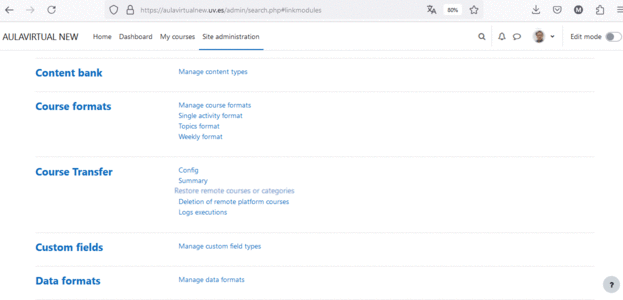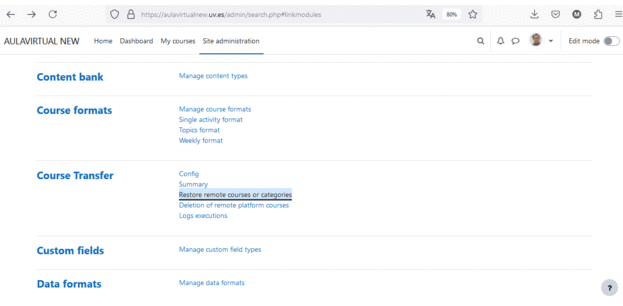
Batch Restore
University administrators encounter different use cases when organizing Moodle site courses in terms of their lifecycle.
For example, some administrators tend to clone the current Moodle site to another site for their archive in August, as most courses end in July. And the next Moodle site is being prepared with the next set of courses, with no content on it.
However, there is a percentage of the courses on the archived site that have not yet been completed. In this scenario, course administrators, managers or creators would be able to transfer courses in bulk between different sites in a secure and programmatic way.