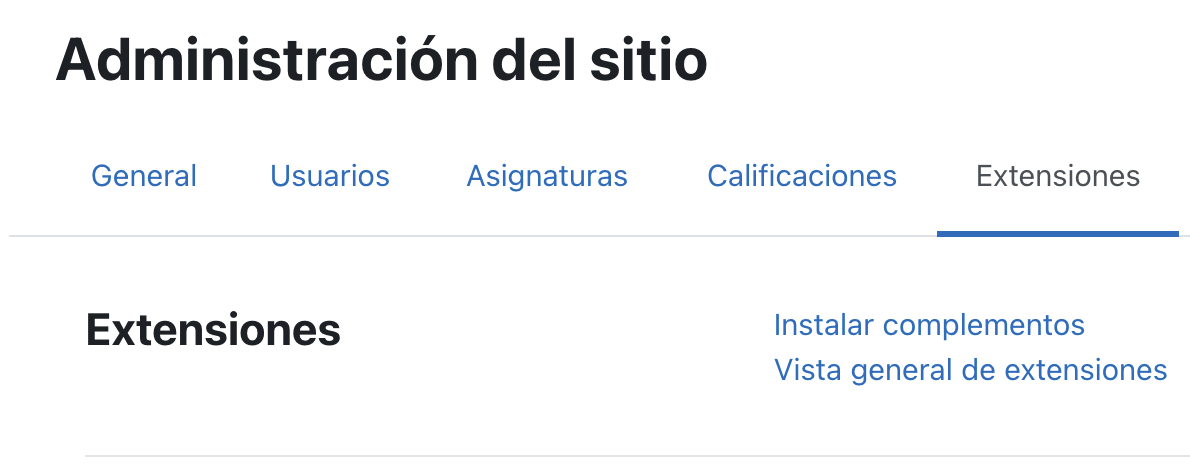
Installation from Moodle
You can install it directly from the Moodle plugins directory through the Site Administration > Extensions > Install Add-ons menu. Just browse the directory and select Install (Your Moodle site needs to be registered).
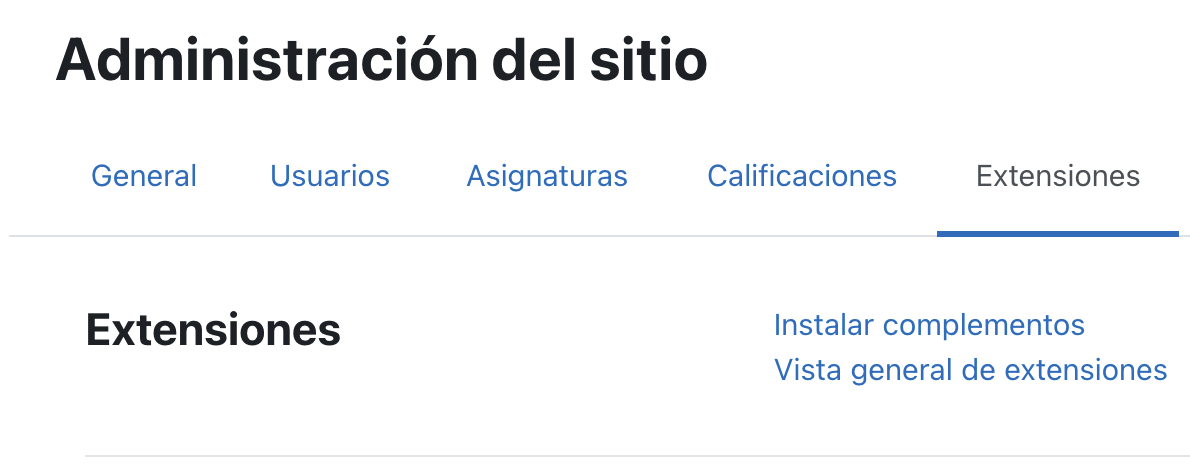
You can install it directly from the Moodle plugins directory through the Site Administration > Extensions > Install Add-ons menu. Just browse the directory and select Install (Your Moodle site needs to be registered).
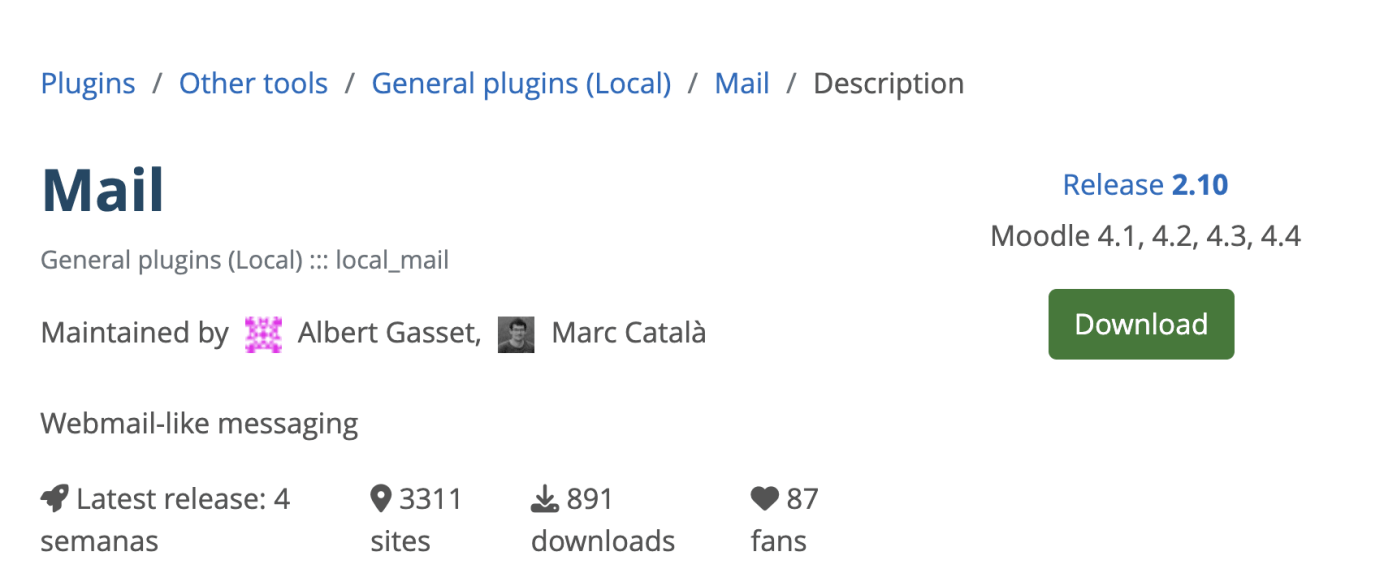
You can download it from the following link on the Moodle plugins web page. After downloading it, unzip the content in the /mod folder of the Moodle directory.
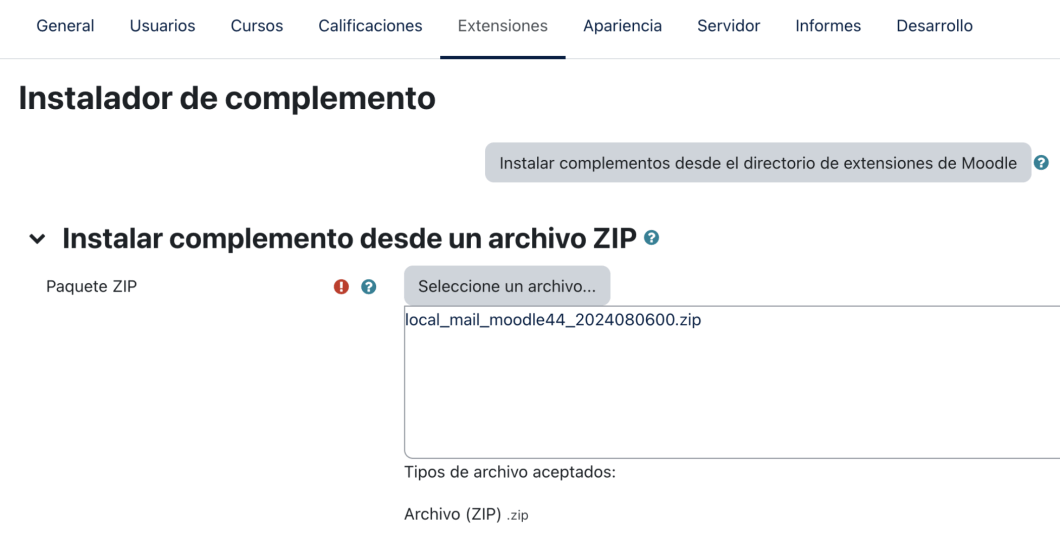
Log in to your Moodle website as an administrator and visit the administration page. All plugins to update or install will appear, including the Local Mail module. Click the Update Moodle database now button to proceed with the installation and, on future occasions, keep the plugin up to date.
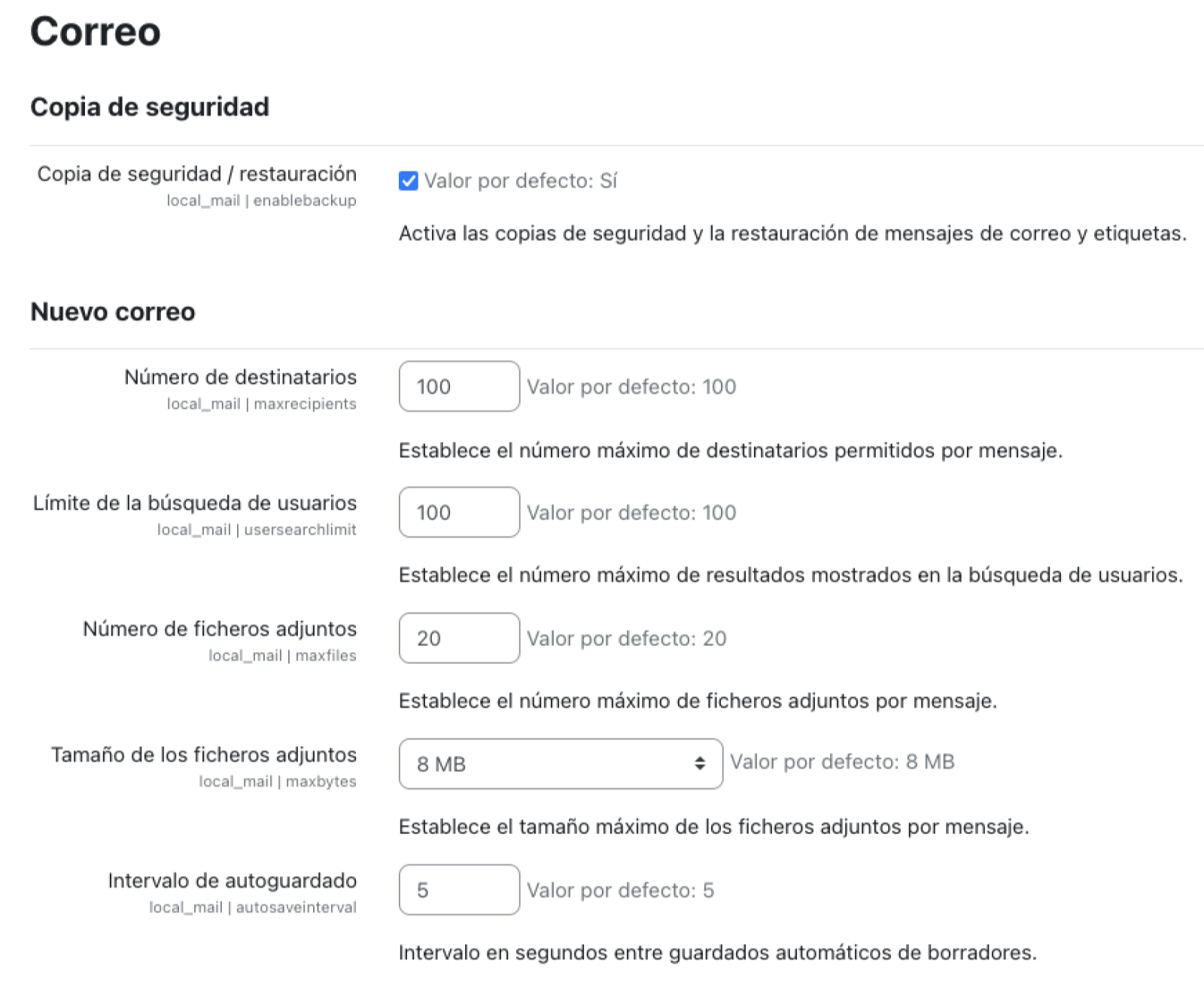
Once the Local Mail plugin is installed, you will be able to modify and configure all sorts of parameters with which to customize your users' experience. Enable the activation of backup and restore, set the values you consider appropriate for configuration parameters such as the maximum number of recipients per message, the maximum number of files allowed in each email as well as their size limit. These are just some of the many features you can customize, since you also have multiple options to configure the navigation, the search tool, the message labels and even the mailboxes themselves.
