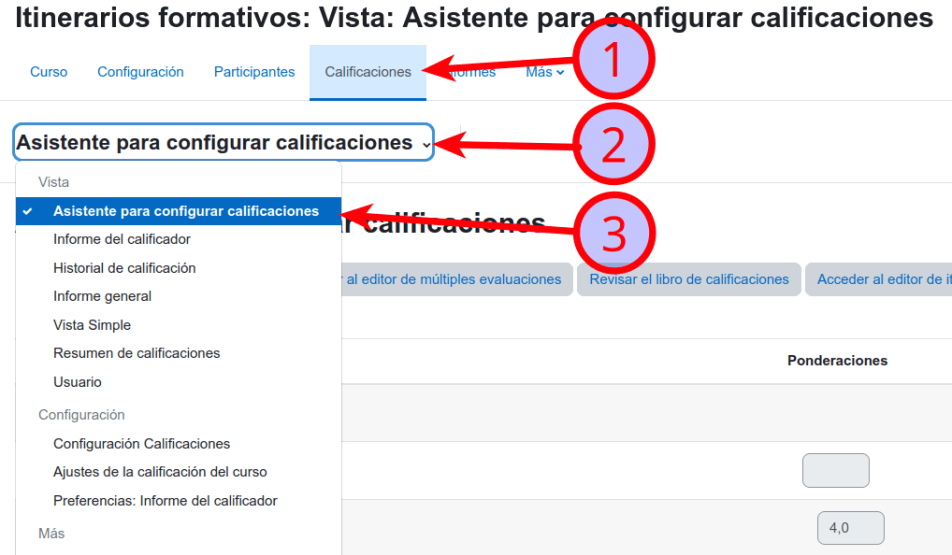
Access to the rating configuration wizard
To access the wizard, you must first access your course, and from there go to the Grades section. Once inside, you will have to open the drop-down menu and click on the Grade Setup Wizard.
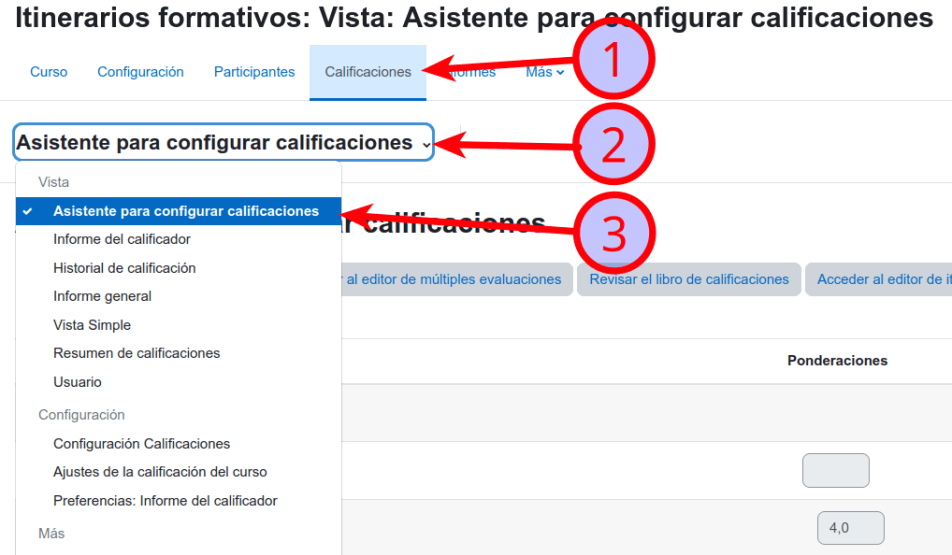
To access the wizard, you must first access your course, and from there go to the Grades section. Once inside, you will have to open the drop-down menu and click on the Grade Setup Wizard.
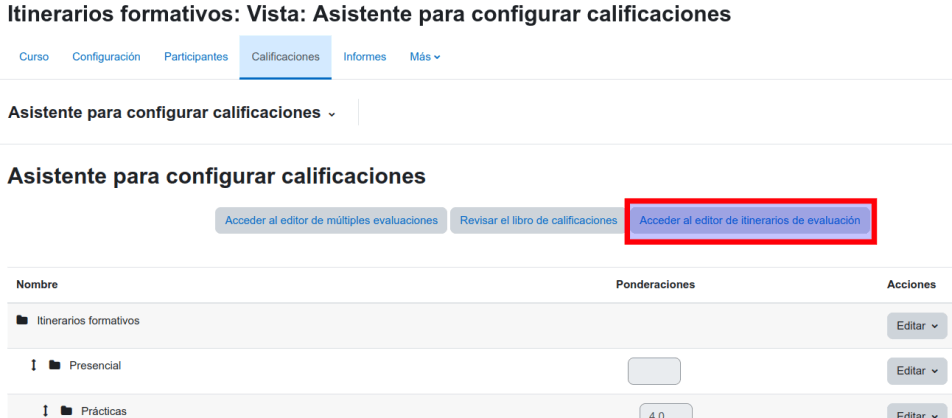
The 'Evaluation Path Editor' facilitates the creation of a Gradebook with several evaluation paths for the same subject. To access the editor, go to the top of the control panel and click on the option 'Access to the evaluation path editor'.
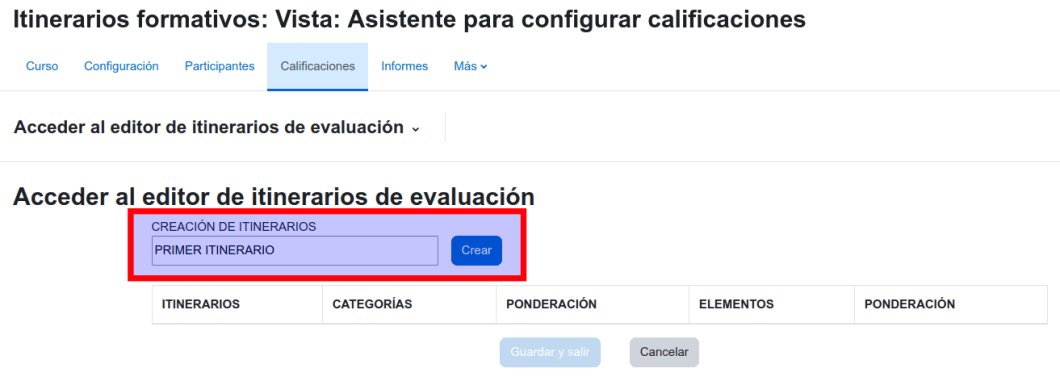
Within a course it can contain different evaluation itineraries as appropriate, so this is where all the evaluation itineraries of the course can be generated.
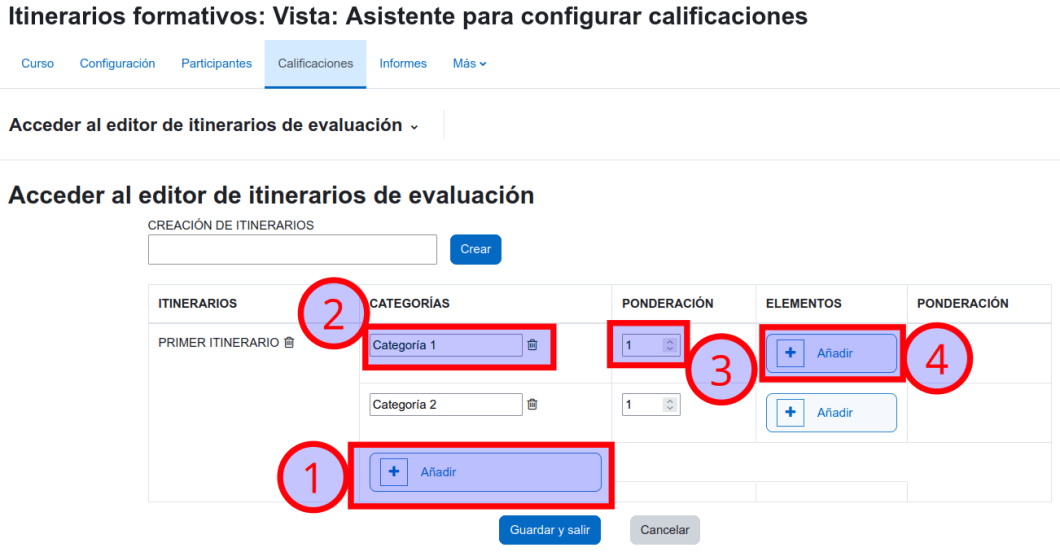
Each itinerary can be made up of different categories. In each of the categories, its global weighting can be established at the level of that category. Then, each of these categories is composed of elements.
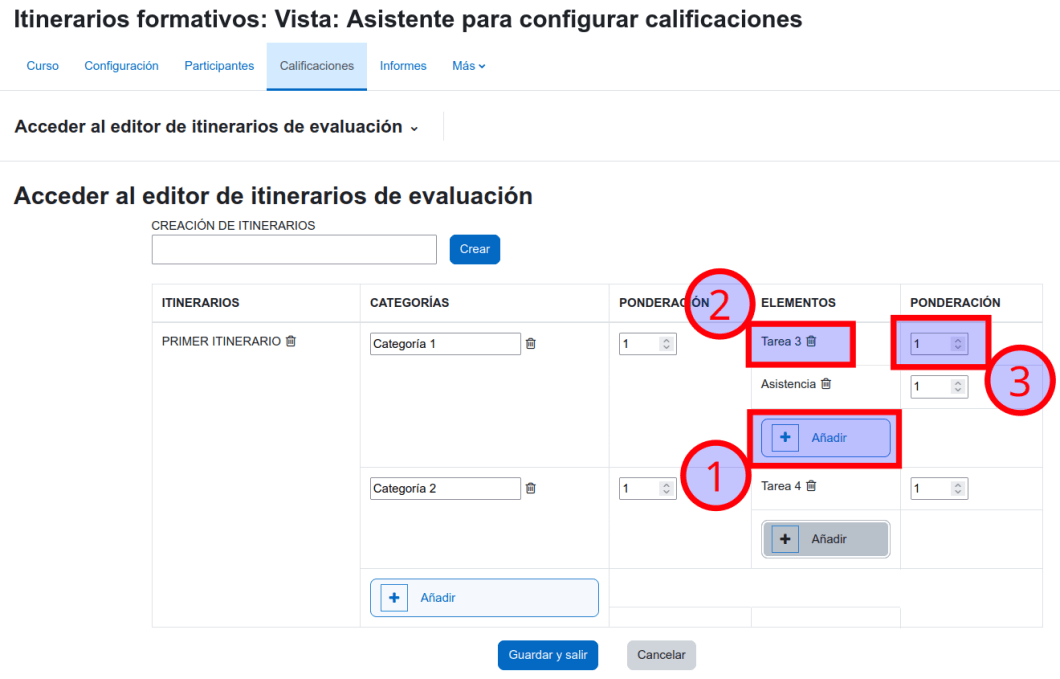
As many elements as desired can be added to each category. For each element it is necessary to choose the weighting it has within that category.
Once all the elements have been defined, you can save and exit.
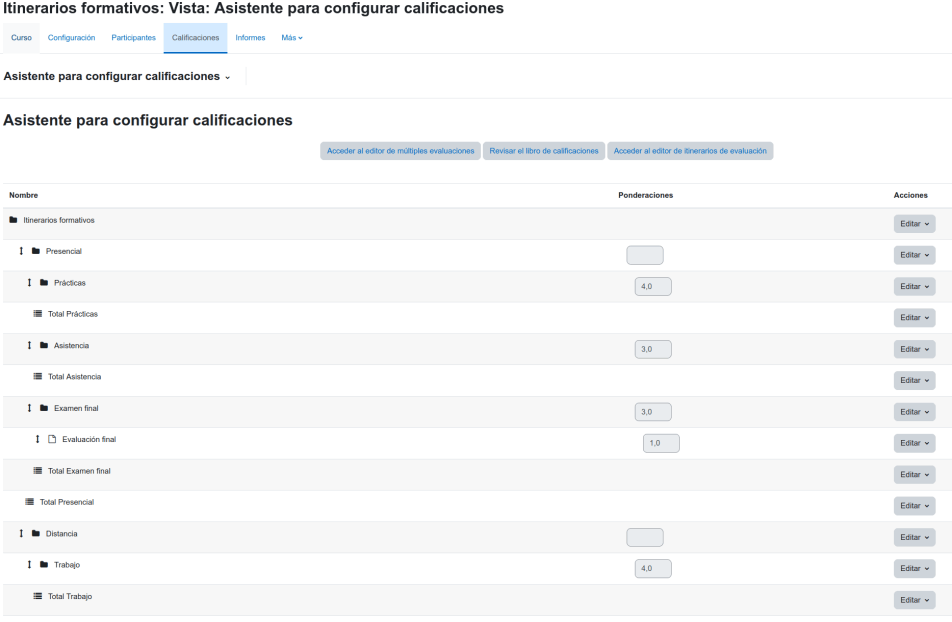
All the changes you make are saved in the Moodle Gradebook, where you can also make adjustments if needed.
This project has been carried out with public funds from UNIDIGITAL, Recovery, Transformation and Resilience Plan, NextGenerationEU.
